Learn More: The Point&Move Controls

 Level Selection & Wipe Clean
Level Selection & Wipe CleanSelect the level you are drawing on: the original presentation, a shared layer used for discussion, or a layer for your private notes. One click on the trashcan wipes the current layer, enabling you to remove your discussion drawings and bring revert to the original presentation. The layers are arranged in a hierarchy so you will only see drawings on the current layer and the layers below, thus allowing you to hide your personal and/or your discussion notes.
Docking Pin

Press to dock/undock the drawings-, level selection, and slides tree panels on/from your canvas. When docked, the panels will stay visible. Undocking makes them disappear until you move your pen near to the top, right, or bottom border.
 Editor Mode Selector
Editor Mode SelectorIn future versions this control will allow you to select the type of diagram you want to draw.
Color Chooser

Select the back and foreground color of your pen by (right-)clicking on the control. The color indicator will follow your pen constantly for fine adjustment.
 Scroll-Stick
Scroll-StickPoint on the scroll-stick and move your pen into the direction you want to scroll. The further you move your pen the faster you will scroll. Double click on the scroll-stick to go back to the center. Emulates a Joystick, therefore the name.
Linewidth Selector

Put your pen on the control and move it to the left and right to select the line width of your pen.