Learn More: Working with Brainchild

Prepare – Present – Discuss
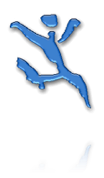 Brainchild supports the workflow you most probably use today for conducting meetings: An expert prepares a topic and creates slides. When the meeting begins, the participants join the presentation that is moderated by the presenter – who is most likely the same person as the expert. While the presenter proceeds with stepping through the slides, the spectators follow. And at any time when questions come up, the spectators and the presenter get active and start a discussion.
Brainchild supports the workflow you most probably use today for conducting meetings: An expert prepares a topic and creates slides. When the meeting begins, the participants join the presentation that is moderated by the presenter – who is most likely the same person as the expert. While the presenter proceeds with stepping through the slides, the spectators follow. And at any time when questions come up, the spectators and the presenter get active and start a discussion.However, Brainchild adds one important thing to this: The spectators have full access to the already presented slides. Therefore, they can point on the slides with their pen on their tablet PC and everybody notices; they can draw on the slides and everybody sees and can respond; and they can step through the slides and everybody follows. And one side-effect: don’t mind when there is no beamer available or if it is broken again: The participants have the slides laying in front of them anyway...
Use and Usability
The user interface of Brainchild has been carefully designed to get the most out of the tablet PC interface. Novel point&move controls are optimized for pen usage; a clean but powerful UI design makes it possible to forget about classical menus that are suboptimal for pens; typing text is not necessary at all, thanks to zeroconf even no IPs or URLs have to be typed; and last but not least, pen gesture recognition provide direct access to the most frequently used commands – in other words, gestures are what key-shortcuts provide in keyboard-based systems.